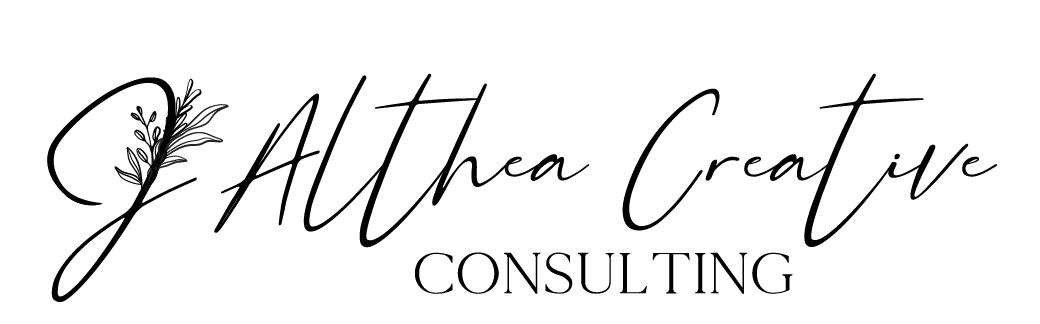Quarterly Planning: Q1
Q1: January, February, March
Planning ahead is one of the best tips I can give for running a successful business. You have to think ahead to not be overwhelmed. If you’re keeping the plan in your head, it’s easy to lose track of the details. And that can lead to feeling overwhelmed and always behind. (This is something we run into ourselves!)
Plans, lists, and calendar reminders are some of the things we’ve found that help keep us on track. Each quarter, we’ll be posting a list (NOT all inclusive) of things to keep track of, items to update, and tips for planning for future holidays.
You can use the list below as a reminder to help you create your own task list or planning schedule. It’s not all inclusive - add to it as needed.
MAJOR HOLIDAYS
Major holidays need thought and attention BEFORE the holidays. It’s good to start thinking about your plans before the rush. Below you’ll find some things to consider.
Valentine’s Day ❤ (Tuesday, Feb. 14, 2023)
Planning ahead will guarantee a successful Valentine’s Day. Since Valentine’s Day is so close to Christmas, it’s good to start thinking about your plans before the Thanksgiving/Christmas rush.
December:
This is technically quarter four, but we wanted to remind you
Plan holiday specials - what will you sell in-store and/or on your website? What sizes, colors, and flowers do you want to include?
If you have records from last year, review them now!
Create the recipes for each special.
January:
Estimate how many of each special you want to sell
Place preorders for all fresh and hard goods so you can maximize savings
This should be based on the recipes for your specials
NOTE-pay attention to you supplier pre-book deadlines and adjust this accordingly
Order hardgoods and packaging materials
Start looking for extra help—designers, delivery drivers, phone help, etc.
Start you marketing program (emails, ads, etc.)
Set up your store displays
Put your specials on your ecommerce site
Sign up for our Valentine’s Day Systems Prep webinar! (Watch for the email for more information)
February:
Confirm extra help. Get any paperwork taken care of prior to Valentine’s week.
Finalize orders for fresh materials and hardgoods with your wholesalers if needed
Check the weather - this can change your delivery and packaging plans, so know what’s coming
Pace yourself - start designing as early as possible (this will depend on when your flowers arrive and what your specials include)
Mother’s Day 🌸 (Sunday, May 14, 2023)
As soon as Valentine’s Day is over, it’s time to focus on Mother’s Day.
March:
Plan holiday specials - what will you sell in-store and/or on your website? What sizes, colors, and flowers do you want to include?
If you have records from last year, review them now!
Create recipes for each special
Minor Holidays
Minor holidays don’t take as much pre-planning, but it’s still good to think about them beforehand. It’s up to you if you promote these or not.
Easter 🐣 (Sunday, April 9, 2023)
March: (after Valentine’s Day)
Plan holiday specials - what will you sell in-store and/or on your website? What sizes, colors, and flowers do you want to include?
If you have records from last year, review them now!
Create recipes for each special
Put your specials on your ecommerce site (early March this year)
Prom 💃 (Dates vary by school)
March: (after Valentine’s Day)
Confirm prom dates with your local high-schools
Order materials if needed
Start your marketing campaign
Put your specials on your ecommerce site
Confirm extra help if needed (based on prom dates in your area)
SEASONAL CHANGES
As holidays end and seasons change you need to think about making ecommerce updates as well as changing retail space displays. Go through this list to make sure you’re prepared for the new seasons.
January:
This could be for Spring or Valentine’s Day or both.
Change store displays. remove winter items, add spring &/or Valentine’s Day items. Dust & clean.
Plan ecommerce for upcoming season
Start your seasonal or everyday marketing (all occasions marketing) - spring to summer, etc. updating for seasons
February:
After Valentine’s Day.
Change store displays. Remove Valentine’s Day items.
Plan ecommerce for upcoming season
March:
If marketing for Easter and Prom, add store displays and ecommerce
FINANCIALS
Each month you need to be aware of what taxes are due and prepare for upcoming expenses. Staying on top of your financials is crucial to running a successful business! This, more than anything else, will determine your success as a business.
January:
File your sales tax
Pay monthly payroll taxes
Quarter 4 profit/loss review
Profit/loss for major holidays (if any)
Year end profit/loss review
Save for upcoming big expenses
Check in with your CPA
Cash flow - set aside portion of this months income for slow periods OR if slow period, withdraw money from that fund
February:
File your sales tax
Pay monthly payroll taxes
Profit/loss review of previous month
Profit/loss for major holidays (if any)
Save for upcoming big expenses
Check in with your CPA
Cash flow - set aside portion of this months income for slow periods OR if slow period, withdraw money from that fund
March:
File your sales tax
Pay monthly payroll taxes
Upcoming big expenses
Check in with your CPA
Cash flow - set aside portion of this months income for slow periods OR if slow period, withdraw money from that fund
**DISCLAIMER - This list is not exhaustive. We are not tax or legal professionals. You are responsible for your own deadlines, tax and legal obligations.
POST MORTEMS
Time to refresh and follow up after these big holidays. After each holiday record your thoughts, what went well, where you had issues, what the weather was like, what you want to do different next year. It’s good to write these down in a place where it’s easy to find next year!
January:
Christmas / Winter Holidays
February/March:
Valentine’s Day
SELF CARE
Taking care of your business is very important but taking care of yourself and your employees is just as important, if not more! Don’t forget to take the time to relax and destress, especially after busy seasons.
January is the perfect vacation month if you only do weddings
Take a day off, plan a spa day, get a massage
Close for a day of rest after Valentine’s Day, especially if you’ve worked through a weekend
Do something nice for your employees - gift cards, day off, bonus, buy them a meal
Need some personalized help with all this?